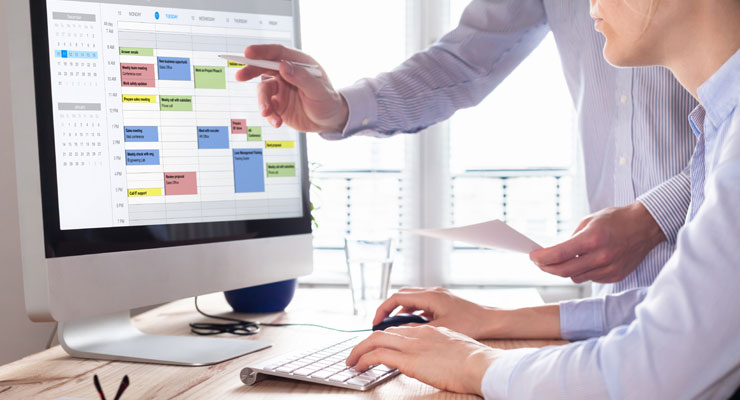Written by: Leigh Perkins // Jul 7, 2020
Written by: Leigh Perkins // Jul 7, 2020
Last updated: Jan 17, 2023
Your company has gone completely virtual, and who knows if they’ll revert to the old normal even when the pandemic ends. If you’re hiring, you can adapt your recruiting process and adjust your HR priorities with these 6 tips for interviewing and hiring remotely.
Tips for Interviewing Candidates from Afar

Tip No. 6. Get Innovative with Your Interview Process
You need to approach the remote interview as seriously as you would when meeting a candidate on site, but there is no reason to follow the typical format of an office interview. This is business as unusual, so take it as an opportunity to learn new ways of connecting with potential employees. Here are some ideas:
- Eliminate the face-to-face interview altogether. Some companies have done virtual interviews up until the last round, and then they mask up and hit the hand sanitizer for a final face-to-face before making an offer. The risks of this IRL meeting far outweigh the rewards. Trust your judgment of the candidates and their qualifications even if your only interactions have been virtual.
- Shorten the interview cycle. Why is it necessary to have four rounds of interviews or more? Let technology, skills evaluation, letters of referral, and informative (but fewer) video interviews lead you to the strongest candidate.
- Professionalize every interview. Provide an agenda for each candidate so they know the structure of the virtual interview and who will be present both on- and off-screen, as well as their titles and responsibilities. This is particularly important if the candidate will be a direct-report to one or more of the interviewers. Indicate to the candidate that you have allotted time for their questions, too.
Every interviewer should be provided a copy of the candidate’s résumé well ahead of the meeting, and, if time permits, provide the team a list of the questions or topics they expect to cover. This eliminates question redundancy and saves you from that awkward silence as you scramble to come up with a replacement question for the one your manager already asked.
- Lose the inquisition vibe. It gets unwieldy quickly to have a large panel of faces in a digital grid interrogate a candidate on a Zoom call. What’s more, it’s unnecessarily intimidating, particularly if the candidate is new to virtual interviews. Stick to just a core team of three or four people from HR and the unit where the candidate would work. From that handful of participants, choose just one or two to speak. Give the candidate the courtesy of introducing everyone present, but point out that this person and that one will be quietly observing, not asking questions. You can compare notes when you close out the meeting.
Tip No. 5. Have a Tech Backup Plan
Even if you do a test-run with your technology before you sit for the virtual interview, glitches and Zoombombs happen. On the invite to a virtual interview, say on Zoom, alert the candidate that you have two alternatives queued up if the audio or WiFi gets wonky. Provide the links to your cell number and Skype or WebEx in the Zoom invite comments, just in case. Both of you should be prepared to switch to a phone call or another video platform without a lot of fuss.
Tip No. 4. Modify Your Mannerisms for the Screen
It’s not easy to convey warmth and intelligence through an electronic device. Making small tweaks can help:
- Talk less. In person, there is a natural rhythm to conversation, even in a formal interview. On-screen, it’s not uncommon for the administrator of the meeting to dominate; invitees sort of fade into the background. Shoot for consuming less than 30 percent of your allotted time for your own comments, questions, and cat stories. Working harder to create true give-and-take instead of sharing the finer points about the health plan will provide you with a much better sense of the candidate’s personality, experience, and skills.
- Give visual cues to indicate your interest. In on-site interviews, these things come naturally, but you may need to make a point of looking into the camera, nodding to show you’re paying close attention, and minimizing the gestures that could be misconstrued as disinterest, such as scratching your head, rubbing your chin, or wandering off to find your cat.
- Allow for lag time. Delays in the connection can derail your conversational flow, so dial down your personal “playback” speed, so to speak. Being a little slow on the response is far better than interrupting candidates each time they answer a question.
Tip No. 3. Focus on What Really Matters
It’s so easy to fall into the typical interview questions and rely on standard evaluations. Allow remote recruitment to provide a forum for you to drill down to the most important element of successful hiring, which is finding a candidate with the character and skills that align with your company’s needs. Try these ideas:
- Go beyond skills tests and behavioral assessments. They’re great to weed out the candidates who have filled their portfolios with puffery, but don’t assume standard evaluations are giving you the whole picture. Use the interview to role play, ask about specific experiences at previous employers, and interact in a professional capacity so you can verify how the candidate might respond in a real situation with a client or co-worker. This can be a challenge for introverts, but even for shy candidates, the “virtual” veil could make it less intimidating than having a pretend client exchange in person.
- Get serious about the remote environment. If you’re recruiting for a remote position, make sure you ask candidates about their experience working from home. If the job is only temporarily remote, ask about how they plan to transition to on-site work when the dust settles.
Here are four sample questions to get a feel for how the applicant handles working independently:
- How do you organize your workday – start time, end time, etc.?
- How do you set your priorities?
- How do you handle conflicts with teammates working from home?
- How do you stay motivated working remotely?
Tip No. 2. Don’t Gloss Over Company Culture
Even remotely, your corporate culture matters. Not only do you need to know how the candidate feels about the mission of the company, interacting with teammates, and their personal potential for career growth, they need to know if your organization is the right fit for them, too. According to a survey by Glassdoor, company culture matters more than salary to at least half of employees, so don’t give it short shrift during the interview phase, even if you can’t give the candidate a proper tour of your corporate campus or employee rec center.
Tip No. 1. Recognize Your Biases (Then Ignore Them)
When you’re nose-to-nose on a screen with a candidate, it is easy to become hyperaware of their surroundings, what art hangs on the wall, how they clear their throat, where their unfolded laundry is lumped in the background. And it is just as easy for your assumptions about their qualifications or character to creep up on you unbidden. A laptop screen is a breeding ground for bias, but there are antidotes. Here are some suggestions for making a virtual interview bias-free:
- Assign avatars to jobseekers in the pre-interview stage to eliminate initial appearance-based bias.
- Start with a phone interview.
- Create a rating scale related to the key characteristics of the job.
- Evaluate candidates not against one another but against the ideal candidate.
The paradox in virtual hiring as it relates to conscious and unconscious bias is that you really do need to be observant of your candidate’s surroundings because they could impact their performance. If they’re interviewing in a coffee shop, it may be because it’s their only option, but that might make interacting with clients and teammates securely, privately, and without distraction a challenge they cannot meet. In that case, what may register in your gut as a bias could in fact be fair and unbiased assessment of the applicant’s ability to handle the demands of the job. Bounce your concerns off your team, and give the candidate a chance to explain their circumstances. You wouldn’t want to lose out on a great hire just because you’re a little judgmental about a Starbucks backdrop.
It goes without saying that you should put every effort into recruiting diverse candidates for every position. Virtual hiring and remote positions could, in fact, accelerate the drive for equity in recruitment, promotion, and compensation. It doesn’t automatically level the playing field, but if leaders and HR managers are intentional and clear-eyed about bias, a more inclusive workplace is just the next hire away.
Tips for Making a Job Offer to Someone You’ve Met Only on a Screen
You’re ready to make an offer to your top applicant. You’ve got a playbook for how it’s done when you’re at the office. Do the rules still apply when the office is shut down? Yes, mostly. But these quick tips can help your standard hiring routine make sense in a remote environment:
- Keep in close contact. Provide frequent and friendly status updates as their start date approaches. Let your new hire know where the background and referral check process stands. This is a good policy for all hires, but it’s especially comforting to a new remote employee who needs a touchpoint on staff to remind them that the hire train is still chugging along.
- Rethink your onboarding process. Provide your new remote hire with a handbook (or, if your on-site handbook doesn’t quite fit the bill, at least a list and some clarity) stating the policies, resources, and rules for off-site employees. As they learn your platforms and procedures, it should all be carefully outlined, with live support available as they train.
- Get the official sign-on remotely. First day paperwork can be exchanged securely through DocuSign, Adobe Sign, or another e-signature platform.
- Make online introductions. Introduce new employees through virtual meetings, and get them set up right away on Slack, Outlook, project management systems, or messaging apps so they can jump into the mix without missing a beat.
Become an Expert in Human Resources with USF
Your career as a human resources professional was a challenge even before the advent of remote interviews and virtual hiring. If you’re ready to advance your HR skills, enroll in USF’s Human Resources program. You can take individual courses on the most up-to-date recruitment topics, or prepare for your SHRM-CP or SHRM-SCP exam. Contact the Office of Corporate Training and Professional Education online or at 813-974-0950. We’re here to help.