 Written by: Leigh Perkins // Jul 30, 2020
Written by: Leigh Perkins // Jul 30, 2020
Last updated: Jan 17, 2023
Think that using Microsoft applications from sunup to sundown means passing your certification exam is a sure thing? Even if you work on Microsoft platforms on a daily, professional basis, it would be almost impossible for you to know every function, every task the test will cover. That’s why it’s important to take test-prep seriously and use these 8 study tips to pass the Microsoft certification exam.
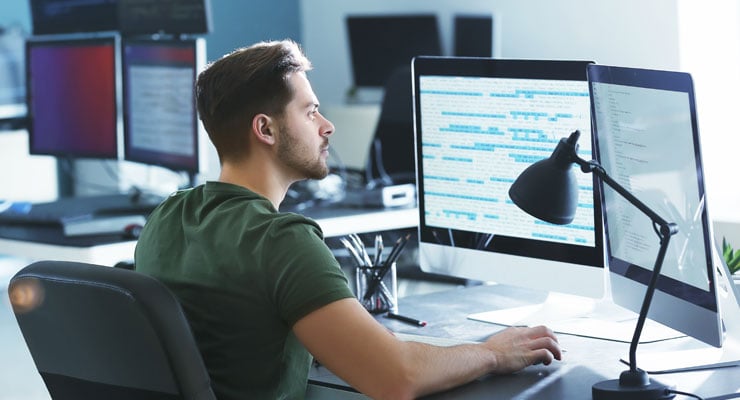
Tip No. 8: Identify Which Skills Will Be on the Exam
Before you register for an exam, you need to know if your skills and experience are aligned with the content the test will cover. The best place to determine this is on the Microsoft website where there is a page for each exam that breaks down what skills will be tested. Certifications are separated into three sections: fundamentals certifications for those just starting out in their careers; role-based certifications for those looking to advance their careers; and specialty certifications that are field-specific, such as exams to become a certified educator. Here are examples of the “skills measured” for three popular certifications:
Microsoft Azure Developer Associate Certification:
- Develop Azure compute solutions
- Develop for Azure storage
- Implement Azure security
- Monitor, troubleshoot, and optimize Azure solutions
- Connect to and consume Azure services and third-party services
Microsoft Azure Developer Associate Certification
- Manage Azure identities and governance
- Implement and manage storage
- Deploy and manage Azure compute resources
- Configure and manage virtual networking
- Monitor and back up Azure resources
Microsoft 365 Modern Desktop Administrator Associate Certification
- Deploy Windows
- Manage devices and data
- Configure connectivity
- Maintain Windows
- Deploy and update operating systems
- Manage policies and profiles
- Manage and protect devices
- Manage apps and data
Tip No. 7: Establish a Baseline
Take a practice exam early in your test prep so you know where you stand. If your first score seems abysmal to you, don’t panic. It may not be that you are too thin on content. You may, in fact, just need to beef up your test-taking skills. However, with any technology assessment, there will be elements you have not mastered so you likely also will need to add to your knowledge base with technical skills.
Tip No. 6: Figure Out Where You’re Going Wrong
Read the explanations of the correct test answers so you know where your thinking was flawed or your skills in taking the test failed you. For instance, are you rushing or not reading the questions carefully enough or not using the process of elimination? In order to arrive at the right answers next time, it’s important to take notes as you correct your errors. Reviewing those notes carefully and repeatedly in the weeks leading up to exam day will help you master and memorize the material.
Tip No. 5: Practice in Two Ways
Budget time for both technology practice –hands-on-the-keyboard prep – and exam practice.
- Technology practice: Microsoft is expecting you to know its product inside and out. That means you need to spend time with legitimate study guides and your laptop or PC, or with Microsoft Official Curriculum content. If want to have your best chance of passing, look for an official Microsoft course with a certified trainer.
If you don’t have access to an official course and its data centers as you prep, for example, for an Azure certification, you can register for a free trial account and use the software to practice the skills that will show up on the exam, such as setting up networks and domains. - Exam practice: This is more about prepping yourself for the process of testing than it is for knowing the material. It is not always easy or inexpensive to take repeat practice tests, so an alternative is to take the exam itself as a practice run, with no expectation of passing your first time. It’s a little more expensive than official practice exams, but you’ll get your anxiety out of the way and understand inside-out how to tackle a Microsoft certification exam.
Tip No. 4: Find Answers in a Forum
If you’re stumped or just need someone to commiserate with while you study, it can be reassuring to connect with other Microsoft users online. They’re more than happy to share what they know. Social media is always an option, but the veracity of responses can be hit-or-miss. Better are these two forums, reliable, sanctioned shared space to find (and give) friendly advice:
- The Microsoft Community page is the place to post a question or follow an interesting thread.
- The Microsoft Forum page is a little more technical and official.

Tip No. 3: Look for Keywords
Microsoft’s writers are known for the 5-paragraph question. Sift through extraneous words to find the key elements and the essence of the question. Then double- or triple-check that your interpretation of the ask is really the ask you think it is. This is especially important if the question seems not only convoluted, but to contain a scenario you know to be wrong or at least not best practices. Ignore your impulse to judge the wisdom of the set-up and focus simply on the key words of the question and the key words of the answers. There are no trick questions, just tricky ones.
Tip No. 2: Guess Strategically
There is no penalty for guessing (the scoring is based on how many you get right, not on the shots-in-the-dark missed answers). If you’re truly clueless about a question, guess wisely by choosing the longest answer. According to research on multiple-choice exams, your best guess is often the wordiest because exam writers tend include more qualifying language in the correct response, while wrong answers are more succinct. Going for the wordy choice is not a strategy that should be used in lieu of studying, just as a failsafe measure for those rare stumpers.
Tip No. 1: Register for Official Microsoft Courses with USF
Give yourself the best possible chance of earning your digital badge and official Microsoft certification by investing in test prep courses with USF. Our Office of Corporate Training and Professional Education offers industry-recognized, interactive courses taught by expert instructors. In as little as eight weeks, you can acquire the technology and test-taking skills to earn your official Microsoft certification.


